
FAQ
Here you can find answers for most of the question, may you fine it useful for you.
How can the Tracki Device location be accessed?
Our system will allow you to view your device(s) location(s) two ways: via the internet on a browser on
a PC or mobile phone with our
web app. Also through our mobile app which can be downloaded from the
Google Play Store, Or the
Apple App Store.
Need to get in touch
Contact usHow far will my Tracki track or locate?
Our system is designed to locate a Tracki Device anywhere in the world (with NO ADDITIONAL costs or
roaming fees) as long as there is GSM cellular service area. If the device enters an area without GSM
cellular coverage, the GPS feature will not be able to report its current location until it re-enters an
area with the network coverage. Once it reconnects, it will transmit a history of its locations that you
can view online.
Need to get in touch
Contact usWhat do the lights and sounds mean?
The picture below shows where all the buttons and lights are located on the device and the table below
shows what causes these lights and sounds to occur.
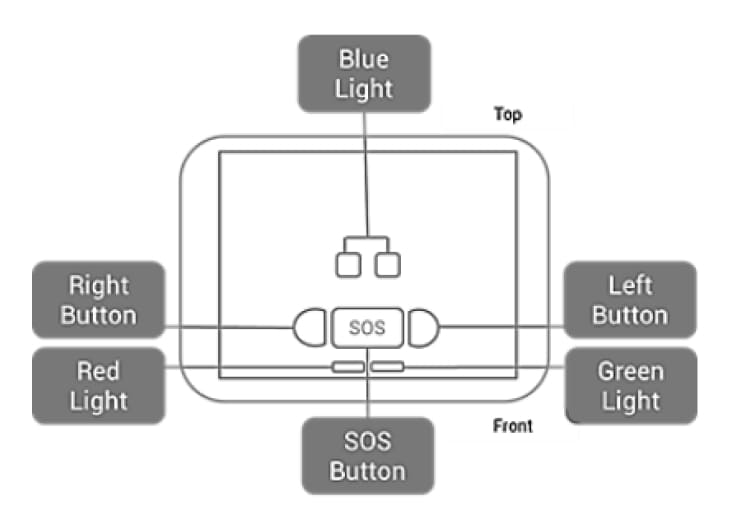 Your Tracki device communicates its states via lights and sounds. The below chart explains the responses
of the lights and sound:
Your Tracki device communicates its states via lights and sounds. The below chart explains the responses
of the lights and sound:

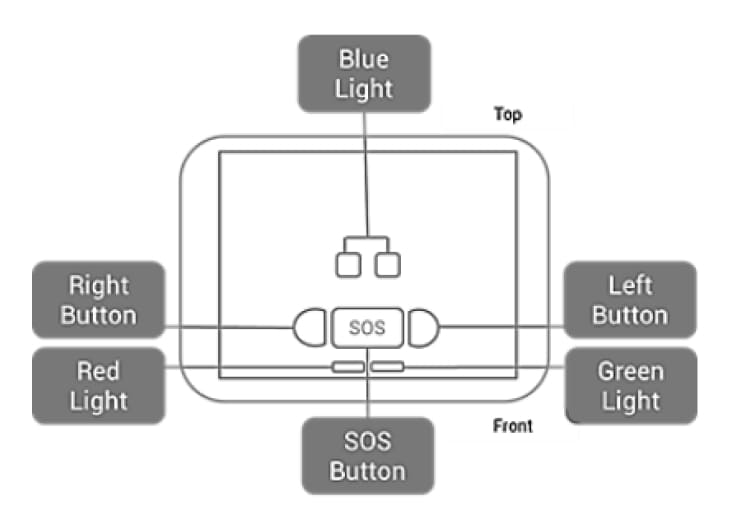

Need to get in touch
Contact usWhat's in the box?
The box contains The Tracki GPS tracker which comes with an embedded international SIM card that works
out of the box in the USA and any country, standard back plate, magnetic attachment, belt clip
attachment, silicon water-resistant cover, lanyard, keychain attachment (which is part of the lanyard),
micro USB charging cable, the original rechargeable battery.
Need to get in touch
Contact usWill my Tracki work anywhere?
Tracki works in 185 countries. Tracki comes with a built-in SIM and the device is working out-of-the-box
within 5 minutes. No need for a local SIM card and you cannot change the SIM. It will work anywhere that
you have a GSM cellular signal.
Need to get in touch
Contact usWhat is GPS?
Global Positioning System (GPS) serves as a worldwide radio system and was originally developed and
implemented by the U.S. Department of Defense. GPS is a satellite-based navigation system comprised of
24 orbiting satellites. GPS works on the principle that if you know an object’s distance from several
known locations, you can then calculate its location. The “known” locations are the GPS satellites, and
the distance to the object is measured using the transit time of an encoded signal. The satellites also
broadcast a data stream along with the encoded signal to transmit information about their location. What
is a Tracki device? The Tracki device uses GPS (Global Positioning System) and cell ID technology to
accurately track the device. It uses the wireless GSM network to transmit those positions to a web-based
portal where users can view the device location.
Need to get in touch
Contact usHow does the tracker use Wi-Fi?
You don’t need to connect to a Wi-Fi network in order to track. Wi-Fi is just a secondary option for
the device to find its location if its GPS signal gets blocked by a structure or obstacle. Remember,
GPS satellites are high up there in space and the signal does not always get through structures so
this is where the Wi-Fi detection kicks in. The tracker will listen for Wi-Fi networks in the area,
much like a phone it can see all of these networks and the signal strength. It then sends these
network addresses to the server, which in turn sends back a location. Please note cellular data
connection is still required as the tracker does not send or receive data through Wi-Fi, only cellular
data. Again it does not need to know the password to any specific Wi-Fi for this to work.
Need to get in touch
Contact usBattery Saver Mode
The battery saver mode will place the device to sleep and wake up 1-4 times per day, report its location
and go to sleep again to save the battery.
Please understand that when the tracker goes into this sleep you will lose control of the device. The tracker powers down to conserve battery. Not allowing you to control it remotely. You will have to wait for the device to wake up for any changes in settings or to remove it from the battery saver mode. You will also lose the ability to manually request a location from the device in real-time.
If you use non-stop live tracking mode, then the battery will hold for up to 3-5 days, depending on the tracking frequency (ie. once per min, or up to once per 2 hours) and alert settings.
Please understand that when the tracker goes into this sleep you will lose control of the device. The tracker powers down to conserve battery. Not allowing you to control it remotely. You will have to wait for the device to wake up for any changes in settings or to remove it from the battery saver mode. You will also lose the ability to manually request a location from the device in real-time.
If you use non-stop live tracking mode, then the battery will hold for up to 3-5 days, depending on the tracking frequency (ie. once per min, or up to once per 2 hours) and alert settings.
Need to get in touch
Contact usCan I make a permanent connection to my car power?
Yes, we do have multiple options for this including the 12 volt wiring kit which allows you to connect
directly to the car battery terminals or any other connecting 12 volt lines. Also, the OBD 2 cabling
which allows you to plug it straight into the OBD port in the vehicle.
Need to get in touch
Contact us
What is a standard warranty?
Twelve months for manufacturer-related problems. This does not include abuse to the device, accidental
damage, or water damage.
Need to get in touch
Contact usI found a Tracki tracker and I would like to know who is using it?
Under the battery, there is a sticker containing the device ID. If this sticker was removed and is
missing there's no way we can track back the device to whoever was using it or purchased it.
Need to get in touch
Contact usCan anyone track my Tracki Device?
No. When you register your Tracki device on our tracking application, you will be able to list up to ten
trusted individuals that you want to receive notifications. You can also designate how you want them to
receive the alerts; either via email (free service) or text alerts (paid service). You can change or
edit these names at any time. If you want them to be able to directly track your device, they would need
your log-in and password to access the web-based service or mobile App.
Need to get in touch
Contact usWhy does the accuracy of my Tracki Device improve over time?
The initial location is the hardest as the Tracki device is connecting for the first time with four
satellites and figuring out where in the world it is. Most often this requires taking the device outside
for 5 or more minutes. If activating in a home you may notice the initial location reported is
approximate to your home but not very accurate. As your locator continues to gather data outside of the
home and then inside, you will see its accuracy improve.
Need to get in touch
Contact usWhat does "plain view" or "clear view" of the sky mean?
Simply put it means avoiding obstructions that can block the GPS signal. Avoiding obstructions that
could be blocking the signal can greatly improve the accuracy and battery life of the tracker. Enclosing
the device in materials such as metal or thick concrete will block the tracker’s ability to receive the
GPS Signal.
Places not to put your Tracker in:
- A Metal Toolbox
- Car Trunk
- Car Glove Compartment
- Shipping Container
- Places surrounded by thick concrete
- Places enclosed by metal (under a car is ok, because it’s open on most sides)
Need to get in touch
Contact usDoes the Tracki device work the same in all locations and areas?
No. The Tracki device works best in suburban areas such as neighborhoods, houses, schools, parks, and
flatter regions. It can receive a GPS signal better in these areas because there is less obstruction of
the GPS signal. The better line-of-sight the GPS has to the satellites, the more accurate the position
will be. The Tracki device will work on a limited basis in cities where there are many high-rise
buildings because the buildings decrease line of sight to the GPS signal causing errors in positioning.
Need to get in touch
Contact usWhat is the accuracy of the GPS in the Tracki Device?
Though there are restrictions placed by the military, today’s GPS receivers are extremely accurate
thanks to their parallel multi-channel design. The Tracki device is usually accurate within 15 meters
(~50 feet). Certain atmospheric factors and other sources of error may affect the accuracy.
Due to the technological limitations of the GPS satellites’ signals, we cannot guarantee that the GPS device will work 100% of the time. GPS signals connections may experience downtime, interruptions, or dead spots.
Due to the technological limitations of the GPS satellites’ signals, we cannot guarantee that the GPS device will work 100% of the time. GPS signals connections may experience downtime, interruptions, or dead spots.
Need to get in touch
Contact usWhy does my device keep bouncing around on the map?
Please understand that the app is being fed data from the device, and the device is obtaining its data
from the radio waves in the air. In the case of GPS satellites, the signal is quite often being
reflected by objects such as trees or buildings and therefore it jumps around. Understand whatever data
the GPS receiver is getting, this is what it's transferring to our servers and then displaying on the
app. There is nothing wrong with the app, and is just the nature of radio waves when they are unstable
and bouncing. If the tracking is coming from Wi-Fi (Wi-Fi is an alternative to GPS whenever the device
is indoors or GPS signal is being hidden), the same thing happens. There may be few Wi-Fi routers in the
area and their signal strength is altering based on reflections for objects moving and therefore each
time the GPS tracker is receiving a stronger signal from one of these Wi-Fi's compared to the other it
seems like it's bouncing from location to location on the map in the app. For a tracker that is
constantly bouncing around, ensure that signal is not being blocked somehow. Placing the device in the
trunk or anywhere that it is fully surrounded by metal can cause this problem. The best way to fix this
is to try and place the device in a different spot and see if the issue still occurs. If it does please
contact us right away so we can look into it for you.
Need to get in touch
Contact us
Contact Support
Didn’t find what you looking for?
We're here 7-days a week to help
USA: +1 323 785 2020
